Exporting to other formats¶
The following examples all use sample.las:
1 2 3 4 5 6 7 8 9 10 11 12 13 14 15 16 17 18 19 20 21 22 23 24 25 26 27 28 29 30 31 32 33 34 35 36 37 38 39 40 41 42 43 44 45 46 | ~VERSION INFORMATION
VERS. 1.2: CWLS LOG ASCII STANDARD -VERSION 1.2
WRAP. NO: ONE LINE PER DEPTH STEP
~WELL INFORMATION BLOCK
#MNEM.UNIT DATA TYPE INFORMATION
#--------- ------------- ------------------------------
STRT.M 1670.000000:
STOP.M 1660.000000:
STEP.M -0.1250:
NULL. -999.2500:
COMP. COMPANY: # ANY OIL COMPANY LTD.
WELL. WELL: ANY ET AL OIL WELL #12
FLD . FIELD: EDAM
LOC . LOCATION: A9-16-49-20W3M
PROV. PROVINCE: SASKATCHEWAN
SRVC. SERVICE COMPANY: ANY LOGGING COMPANY LTD.
DATE. LOG DATE: 25-DEC-1988
UWI . UNIQUE WELL ID: 100091604920W300
~CURVE INFORMATION
#MNEM.UNIT API CODE CURVE DESCRIPTION
#--------- ------------- ------------------------------
DEPT.M : 1 DEPTH
DT .US/M : 2 SONIC TRANSIT TIME
RHOB.K/M3 : 3 BULK DENSITY
NPHI.V/V : 4 NEUTRON POROSITY
SFLU.OHMM : 5 RXO RESISTIVITY
SFLA.OHMM : 6 SHALLOW RESISTIVITY
ILM .OHMM : 7 MEDIUM RESISTIVITY
ILD .OHMM : 8 DEEP RESISTIVITY
~PARAMETER INFORMATION
#MNEM.UNIT VALUE DESCRIPTION
#--------- ------------- ------------------------------
BHT .DEGC 35.5000: BOTTOM HOLE TEMPERATURE
BS .MM 200.0000: BIT SIZE
FD .K/M3 1000.0000: FLUID DENSITY
MATR. 0.0000: NEUTRON MATRIX(0=LIME,1=SAND,2=DOLO)
MDEN. 2710.0000: LOGGING MATRIX DENSITY
RMF .OHMM 0.2160: MUD FILTRATE RESISTIVITY
DFD .K/M3 1525.0000: DRILL FLUID DENSITY
~Other
Note: The logging tools became stuck at 625 meters causing the data
between 625 meters and 615 meters to be invalid.
~A DEPTH DT RHOB NPHI SFLU SFLA ILM ILD
1670.000 123.450 2550.000 0.450 123.450 123.450 110.200 105.600
1669.875 123.450 2550.000 0.450 123.450 123.450 110.200 105.600
1669.750 123.450 2550.000 0.450 123.450 123.450 110.200 105.600
|
Comma-separated values (CSV)¶
LASFile objects can be converted to CSV files with a few options for how
mnemonics and units are included (or not). It uses the
lasio.las.LASFile.to_csv() method.
In [3]: import lasio
In [4]: las = lasio.read('tests/examples/sample.las')
In [6]: las.to_csv('sample.csv')
1 2 3 4 5 | DEPT,DT,RHOB,NPHI,SFLU,SFLA,ILM,ILD
M,US/M,K/M3,V/V,OHMM,OHMM,OHMM,OHMM
1670.0,123.45,2550.0,0.45,123.45,123.45,110.2,105.6
1669.875,123.45,2550.0,0.45,123.45,123.45,110.2,105.6
1669.75,123.45,2550.0,0.45,123.45,123.45,110.2,105.6
|
There are options for putting the units together with mnemonics:
In [7]: las.to_csv('sample.csv', units_loc='[]')
1 2 3 4 | DEPT [M],DT [US/M],RHOB [K/M3],NPHI [V/V],SFLU [OHMM],SFLA [OHMM],ILM [OHMM],ILD [OHMM]
1670.0,123.45,2550.0,0.45,123.45,123.45,110.2,105.6
1669.875,123.45,2550.0,0.45,123.45,123.45,110.2,105.6
1669.75,123.45,2550.0,0.45,123.45,123.45,110.2,105.6
|
Or leaving things out altogether:
In [11]: las.to_csv('sample.csv', mnemonics=False, units=False)
1 2 3 | 1670.0,123.45,2550.0,0.45,123.45,123.45,110.2,105.6
1669.875,123.45,2550.0,0.45,123.45,123.45,110.2,105.6
1669.75,123.45,2550.0,0.45,123.45,123.45,110.2,105.6
|
Excel spreadsheet (XLSX)¶
You can easily convert LAS files into Excel, retaining the header information.
If we are working in Python, you export like this:
In [58]: las = lasio.read('tests/examples/sample.las')
In [59]: las.to_excel('sample.xlsx')
You will need to have openpyxl
installed ($ pip install openpyxl).
Format of exported Excel file¶
The exported spreadsheet has two sheets named “Header” and “Curves”. The “Header” sheet has five columns named “Section”, “Mnemonic”, “Unit”, “Value”, and “Description”, containing the information from all the sections in the header.
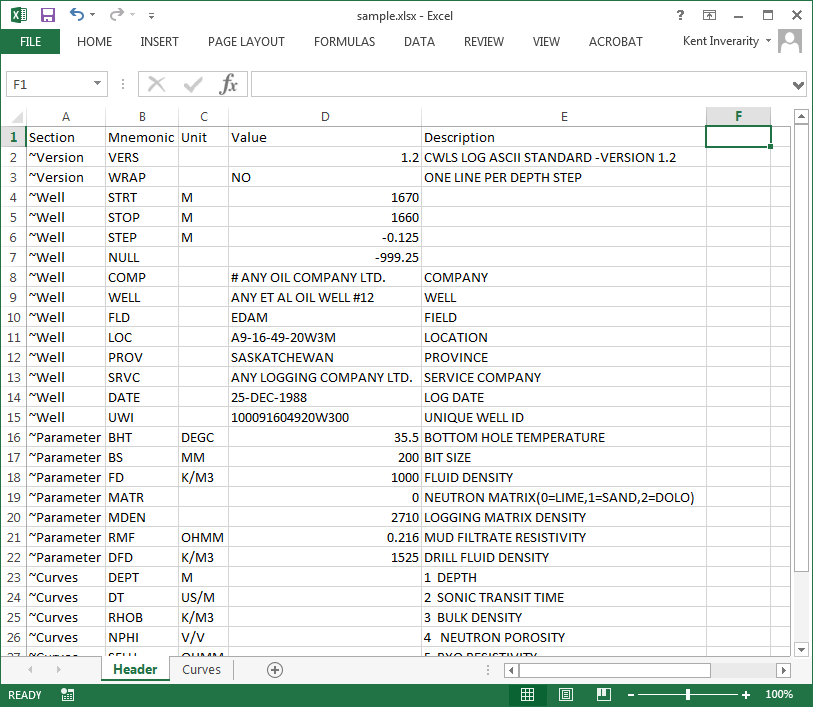
The “Curves” sheet contains the data as a table, with the curve mnemonics as a header row.
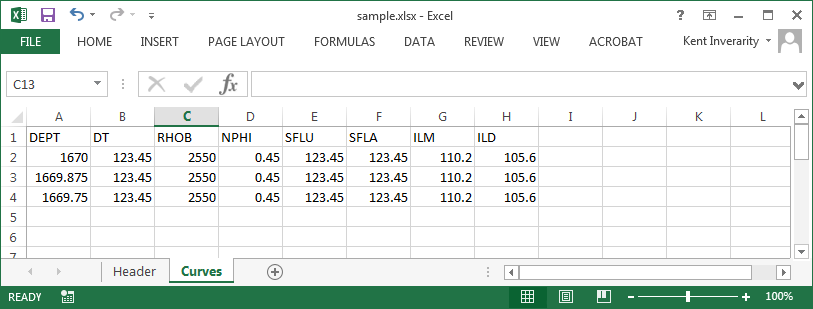
Script interfaces¶
Single file¶
(py36) C:\Program Files (x86)\Misc\kentcode\lasio>las2excel --help
usage: Convert LAS file to XLSX [-h] LAS_filename XLSX_filename
positional arguments:
LAS_filename
XLSX_filename
optional arguments:
-h, --help show this help message and exit
(py36) C:\Program Files (x86)\Misc\kentcode\lasio>las2excel tests\examples\sample.las c:\users\kinverarity\Desktop\sample.xlsx
Multiple files (las2excelbulk)¶
The better script to use is las2excelbulk:
(py36) C:\Windows\System32>las2excelbulk --help
usage: Convert LAS files to XLSX [-h] [-g GLOB] [-r] [-i] path
positional arguments:
path
optional arguments:
-h, --help show this help message and exit
-g GLOB, --glob GLOB Match LAS files with this pattern (default: *.las)
-r, --recursive Recurse through subfolders. (default: False)
-i, --ignore-header-errors
Ignore header section errors. (default: False)
Here is the command to create Excel versions of all the LAS files contained within the folder
test_folder, and any sub-folders:
(py36) C:\Users\kinverarity\Documents\scratch2017\November>las2excelbulk --recursive test_folder
Converting test_folder\-2793 & -2746\5086\PN41497.LAS -> test_folder\-2793 & -2746\5086\pn41497.xlsx
Converting test_folder\-2793 & -2746\5149\PN41497.LAS -> test_folder\-2793 & -2746\5149\pn41497.xlsx
Converting test_folder\-2794\6356\66302794.las -> test_folder\-2794\6356\66302794.xlsx
Converting test_folder\-2794\6808\66302794.las -> test_folder\-2794\6808\66302794.xlsx
Converting test_folder\-2794\7608\2794HYD.LAS -> test_folder\-2794\7608\2794hyd.xlsx
Converting test_folder\-2794\7608\66302794.LAS -> test_folder\-2794\7608\66302794.xlsx
Failed to convert file. Error message:
Traceback (most recent call last):
File "c:\program files (x86)\misc\kentcode\lasio\lasio\excel.py", line 133, in main_bulk
l = las.LASFile(lasfn)
File "c:\program files (x86)\misc\kentcode\lasio\lasio\las.py", line 77, in __init__
self.read(file_ref, **read_kwargs)
File "c:\program files (x86)\misc\kentcode\lasio\lasio\las.py", line 204, in read
data = np.reshape(arr, (-1, n_arr_cols))
File "C:\Program Files (x86)\Miniconda3\envs\py36\lib\site-packages\numpy\core\fromnumeric.py", line 232, in reshape
return _wrapfunc(a, 'reshape', newshape, order=order)
File "C:\Program Files (x86)\Miniconda3\envs\py36\lib\site-packages\numpy\core\fromnumeric.py", line 57, in _wrapfunc
return getattr(obj, method)(*args, **kwds)
ValueError: cannot reshape array of size 25708 into shape (11)
Converting test_folder\-2794\7627\clr105.las -> test_folder\-2794\7627\clr105.xlsx
Converting test_folder\-2839 &c\4830\PN36385.LAS -> test_folder\-2839 &c\4830\pn36385.xlsx
Converting test_folder\-2874\6375\66302874.las -> test_folder\-2874\6375\66302874.xlsx
Converting test_folder\-2874\7607\2874HYD.LAS -> test_folder\-2874\7607\2874hyd.xlsx
Converting test_folder\-2874\7607\66302874.LAS -> test_folder\-2874\7607\66302874.xlsx
Failed to convert file. Error message:
Traceback (most recent call last):
File "c:\program files (x86)\misc\kentcode\lasio\lasio\excel.py", line 133, in main_bulk
l = las.LASFile(lasfn)
File "c:\program files (x86)\misc\kentcode\lasio\lasio\las.py", line 77, in __init__
self.read(file_ref, **read_kwargs)
File "c:\program files (x86)\misc\kentcode\lasio\lasio\las.py", line 204, in read
data = np.reshape(arr, (-1, n_arr_cols))
File "C:\Program Files (x86)\Miniconda3\envs\py36\lib\site-packages\numpy\core\fromnumeric.py", line 232, in reshape
return _wrapfunc(a, 'reshape', newshape, order=order)
File "C:\Program Files (x86)\Miniconda3\envs\py36\lib\site-packages\numpy\core\fromnumeric.py", line 57, in _wrapfunc
return getattr(obj, method)(*args, **kwds)
ValueError: cannot reshape array of size 31666 into shape (16)
Converting test_folder\-2874\7626\clr121.las -> test_folder\-2874\7626\clr121.xlsx
Converting test_folder\-2875\5220\1cm\PN44456.LAS -> test_folder\-2875\5220\1cm\pn44456.xlsx
Converting test_folder\-2875\5220\5cm\PN44456.LAS -> test_folder\-2875\5220\5cm\pn44456.xlsx
Converting test_folder\-2875\5220\980402\PN44456.LAS -> test_folder\-2875\5220\980402\pn44456.xlsx
Converting test_folder\-2875\5220\980403_0\PN44456.LAS -> test_folder\-2875\5220\980403_0\pn44456.xlsx
Converting test_folder\-2875\5220\980403_1\PN44456.LAS -> test_folder\-2875\5220\980403_1\pn44456.xlsx
Converting test_folder\-2875\5220\cal1cm\PN44456.LAS -> test_folder\-2875\5220\cal1cm\pn44456.xlsx
Converting test_folder\-2875\5220\cal5cm\PN44456.LAS -> test_folder\-2875\5220\cal5cm\pn44456.xlsx
Converting test_folder\-2875\5220\tm2\PN44456.LAS -> test_folder\-2875\5220\tm2\pn44456.xlsx
Converting test_folder\-2875\6813\2875HYD.LAS -> test_folder\-2875\6813\2875hyd.xlsx
Header section Parameter regexp=~P was not found.
Converting test_folder\-2875\6813\66302875.LAS -> test_folder\-2875\6813\66302875.xlsx
Converting test_folder\-2876\5219\PN44457.LAS -> test_folder\-2876\5219\pn44457.xlsx
Converting test_folder\-2876\5219\PN44457H.LAS -> test_folder\-2876\5219\pn44457h.xlsx
Converting test_folder\-2876\5219\PN44457I.LAS -> test_folder\-2876\5219\pn44457i.xlsx
Converting test_folder\-2876\7609\2876H.LAS -> test_folder\-2876\7609\2876h.xlsx
Converting test_folder\-2876\7609\66302876.LAS -> test_folder\-2876\7609\66302876.xlsx
Failed to convert file. Error message:
Traceback (most recent call last):
File "c:\program files (x86)\misc\kentcode\lasio\lasio\excel.py", line 133, in main_bulk
l = las.LASFile(lasfn)
File "c:\program files (x86)\misc\kentcode\lasio\lasio\las.py", line 77, in __init__
self.read(file_ref, **read_kwargs)
File "c:\program files (x86)\misc\kentcode\lasio\lasio\las.py", line 204, in read
data = np.reshape(arr, (-1, n_arr_cols))
File "C:\Program Files (x86)\Miniconda3\envs\py36\lib\site-packages\numpy\core\fromnumeric.py", line 232, in reshape
return _wrapfunc(a, 'reshape', newshape, order=order)
File "C:\Program Files (x86)\Miniconda3\envs\py36\lib\site-packages\numpy\core\fromnumeric.py", line 57, in _wrapfunc
return getattr(obj, method)(*args, **kwds)
ValueError: cannot reshape array of size 19791 into shape (11)
Converting test_folder\-2876\7629\clr120.las -> test_folder\-2876\7629\clr120.xlsx
Converting test_folder\-2877\7597\CLR118.LAS -> test_folder\-2877\7597\clr118.xlsx
Converting test_folder\-2877\7628\clr118.las -> test_folder\-2877\7628\clr118.xlsx
Converting test_folder\-3066\6372\66303066.las -> test_folder\-3066\6372\66303066.xlsx
Converting test_folder\-3066\6810\3066HYD.LAS -> test_folder\-3066\6810\3066hyd.xlsx
Converting test_folder\-3066\6810\66303066.LAS -> test_folder\-3066\6810\66303066.xlsx
Converting test_folder\-3067\6373\66303067.las -> test_folder\-3067\6373\66303067.xlsx
Converting test_folder\-3067\6811\3067HYD.LAS -> test_folder\-3067\6811\3067hyd.xlsx
Converting test_folder\-3067\6811\66303067.LAS -> test_folder\-3067\6811\66303067.xlsx
Header section Parameter regexp=~P was not found.
Converting test_folder\-3068\6374\66303068.las -> test_folder\-3068\6374\66303068.xlsx
Converting test_folder\-3068\6812\3068HYD.LAS -> test_folder\-3068\6812\3068hyd.xlsx
Converting test_folder\-3068\6812\66303068.LAS -> test_folder\-3068\6812\66303068.xlsx
Notice that some LAS files raised exceptions (in this case, ValueError) and were not converted. In some cases these will relate to errors in the header sections:
(py36) Q:\>las2excelbulk.exe -r .
Converting .\4424\PN31769.LAS -> .\4424\pn31769.xlsx
Converting .\4424\PN31769L.LAS -> .\4424\pn31769l.xlsx
Converting .\4424\PN31769R.LAS -> .\4424\pn31769r.xlsx
Converting .\4428\pn31769.las -> .\4428\pn31769.xlsx
Failed to convert file. Error message:
Traceback (most recent call last):
File "c:\program files (x86)\misc\kentcode\lasio\lasio\reader.py", line 366, in parse_header_section
values = read_line(line)
File "c:\program files (x86)\misc\kentcode\lasio\lasio\reader.py", line 522, in read_line
return read_header_line(*args, **kwargs)
File "c:\program files (x86)\misc\kentcode\lasio\lasio\reader.py", line 548, in read_header_line
mdict = m.groupdict()
AttributeError: 'NoneType' object has no attribute 'groupdict'
During handling of the above exception, another exception occurred:
Traceback (most recent call last):
File "c:\program files (x86)\misc\kentcode\lasio\lasio\excel.py", line 133, in main_bulk
l = las.LASFile(lasfn, ignore_header_errors=args.ignore_header_errors)
File "c:\program files (x86)\misc\kentcode\lasio\lasio\las.py", line 77, in __init__
self.read(file_ref, **read_kwargs)
File "c:\program files (x86)\misc\kentcode\lasio\lasio\las.py", line 156, in read
ignore_header_errors=ignore_header_errors)
File "c:\program files (x86)\misc\kentcode\lasio\lasio\las.py", line 110, in add_section
**sect_kws)
File "c:\program files (x86)\misc\kentcode\lasio\lasio\reader.py", line 375, in parse_header_section
raise exceptions.LASHeaderError(message)
lasio.exceptions.LASHeaderError: Line #21 - failed in ~Well Information section on line:
PN PERMIT NUMBER: 31769AttributeError: 'NoneType' object has no attribute 'groupdict'
Converting .\4526\PENRICE.LAS -> .\4526\penrice.xlsx
But in this case I’m happy to lose that single corrupted line in the header in the conversion. In order to force lasio to ignore the error and continue to convert the file, use the --ignore-header-errors flag (-i for short):
(py36) Q:\>las2excelbulk.exe -r -i .
Converting .\4424\PN31769.LAS -> .\4424\pn31769.xlsx
Converting .\4424\PN31769L.LAS -> .\4424\pn31769l.xlsx
Converting .\4424\PN31769R.LAS -> .\4424\pn31769r.xlsx
Converting .\4428\pn31769.las -> .\4428\pn31769.xlsx
Line #21 - failed in ~Well Information section on line:
PN PERMIT NUMBER: 31769AttributeError: 'NoneType' object has no attribute 'groupdict'
Converting .\4526\PENRICE.LAS -> .\4526\penrice.xlsx
lasio still reports the problem, but ignores it and continues the conversion of the file.